WhatsApp's New Feature: Create and Share Polls in Channels
WhatsApp, the world's most popular messaging app, has always been at the forefront of innovation when it comes to communication. With over 2 billion monthly users, it continues to evolve and adapt to meet the changing needs of its diverse user base. In a significant move, WhatsApp is now introducing a feature that many have eagerly awaited – the ability to create and share polls in channels. This feature promises to revolutionize group communication and decision-making processes, making it easier for users to gather opinions and make group choices.
Creating Polls in Channels
WhatsApp has always been a platform that puts user experience and simplicity at the forefront. The introduction of polls in channels is no exception. Users will be able to create polls in a few simple steps, ensuring that even those new to the app can easily participate in the decision-making process.
Here's how it works:
1. Open the WhatsApp channel or group where you want to create a poll.
2. Tap on the 'Poll' icon or option, which will be prominently displayed within the chat interface.
3. Compose your poll question and include options for participants to choose from. For example, if you're planning a group outing, you can ask, "Where should we go this weekend?" with options like "Beach," "Park," and "Movie."
4. Set a duration for the poll – this can range from a few minutes to a few days, depending on your preference.
5. Once you've customized your poll, hit the "Create" button, and your poll will be shared with the channel or group.
Sharing and Participation
One of the most exciting aspects of this new feature is the ease with which users can share and participate in polls. Polls are shared as messages within the channel, making them easily accessible to all members.
To participate in a poll, members simply need to tap on their preferred option. WhatsApp will keep track of the results in real-time, and participants can see the evolving poll results as they come in.
Decision-Making Made Simple
The ability to create and share polls in WhatsApp channels is not just a fun feature; it has real-world applications for groups and organizations. Here are some scenarios where this new feature can be particularly useful:
1. **Event Planning**: Whether it's a family gathering, a team-building event, or a community event, creating polls can help participants decide on event locations, activities, and dates.
2. **Business Meetings**: In a corporate setting, polls can be used to gather opinions on meeting times, agendas, or project priorities.
3. **Social Gatherings**: When planning a get-together with friends, you can quickly poll everyone to decide on the restaurant, movie to watch, or theme for the party.
4. **Classroom or Academic Groups**: Educators and students can use polls to select topics for presentations, decide on study group meeting times, or choose a date for an exam review session.
5. **Community Engagement**: Neighborhood associations and community groups can engage residents in decision-making processes about local initiatives, events, and more.
Enhanced Group Dynamics
The introduction of polls in WhatsApp channels enhances group dynamics and simplifies the decision-making process. It fosters engagement, inclusivity, and transparency within the community, as everyone's opinion can be considered. In addition, it can reduce the need for long, back-and-forth text conversations when trying to reach a consensus.
WhatsApp's commitment to privacy and data security extends to polls as well. The app ensures that poll results are only visible to the participants, respecting user privacy and maintaining a secure environment.
Conclusion
WhatsApp's decision to allow users to create and share polls in channels is a significant step forward in enhancing the platform's functionality. It empowers users to make decisions collectively, streamlines communication, and makes group interactions more efficient and engaging. Whether you're planning a family vacation, organizing a work meeting, or simply deciding what to have


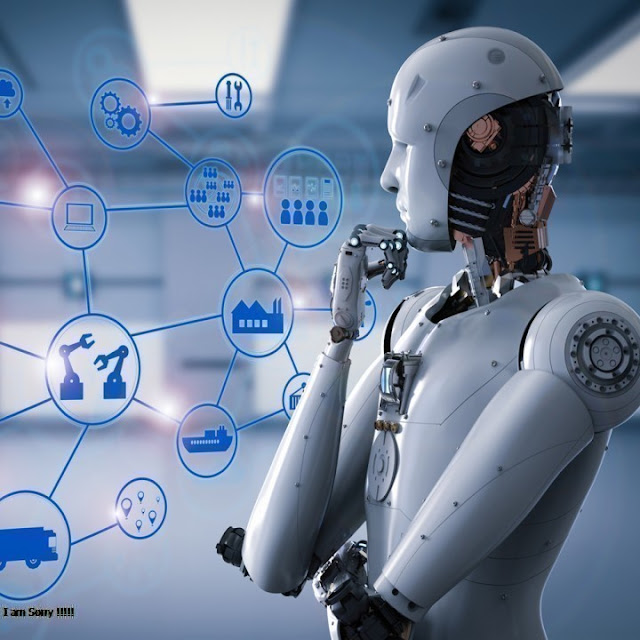
Comments
Post a Comment